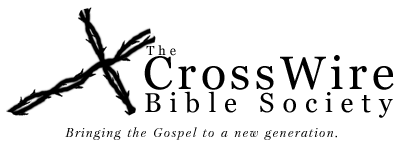Flashcards
FlashCards is a simple tool to help with memorization. The package includes a quizzer and a lesson editor. Keyboard input methods include Greek, Hebrew, and Latin.For an early look at Flashcards for mobile devices, click here
Prerequisite
You must have Java installed on your box. To get the lastest version, go to: http://java.com and click "Get It Now!" (upper-right).WebStart Install
Try the webstart installer to get the latest versionFlashcards WebStart
Manual Download and Install
Current Version: FlashCards.zipInstallation
Just unzip package to a folder somewhere and double-click on flashcards.jar. You might need to copy any custom font .ttf file you'd like to try out to the FlashCards folder.
If it doesn't run when you double click, you probably don't have Java on your box. Goto: http://java.com and click "Get It Now!" (upper-right). Then go back and try double-clicking the .jar again.
If double-clicking the flashcards.jar file opens an archive manager (a new window which lets you browse the files inside the flashcards.jar archive) then close this archive manager window and instead RIGHT-CLICK on the flashcards.jar file and choose "Open with... Java".